~ article by Danie Bester
With great fanfare, we can announce that… Adobe has finally released the much-anticipated Lightroom 6 as a standalone version, and a Cloud version for online subscribers, Lightroom CC. It has taken Adobe about 22 months to introduce their latest flagship image management and RAW software, and the wait was worth it! The new version of Lightroom has a lot of new and improved features under the hood:
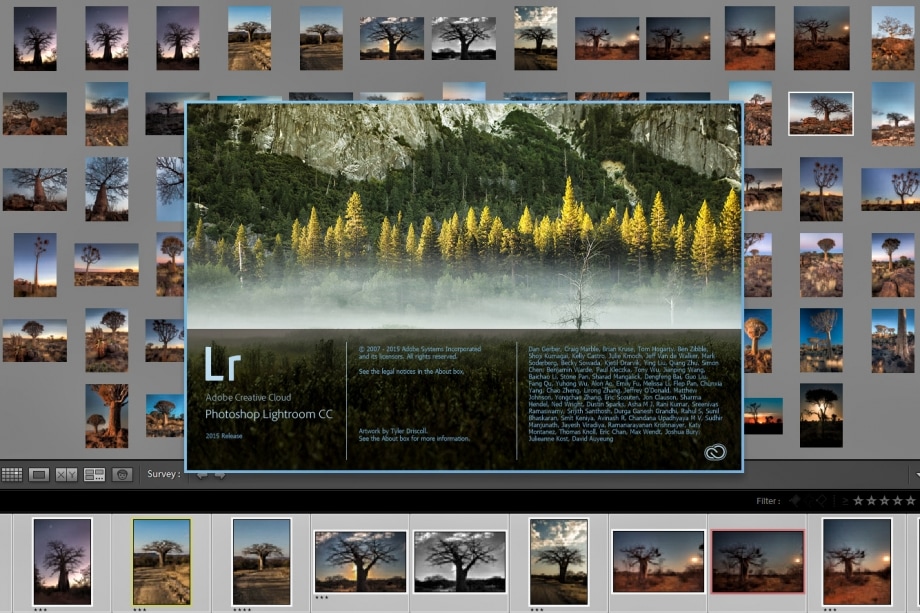
There you go. I’ve just installed Lightroom CC
The Good News: New Features!
Creating Panoramas
You no longer need Photoshop or dedicated panorama software to create seamless panoramas. No sir! In Lightroom CC, you simply select the images in the film-strip, right-click and then choose Photo Merge, Panorama. The software is blistering fast and if you frequently create Panoramas for clients, it will save you lots of time compared to creating them in Photoshop. Another big advantage is that Lightroom saves your panorama images as DNG’s. This will save you a lot of hard drive space if you compared to Photoshop’s PSD and Tiff files! One of my test files came out an 180MB file, while the 16-bit Tiff version, came out a whopping 650MB. Lightroom’s DNG file is more than three times smaller.
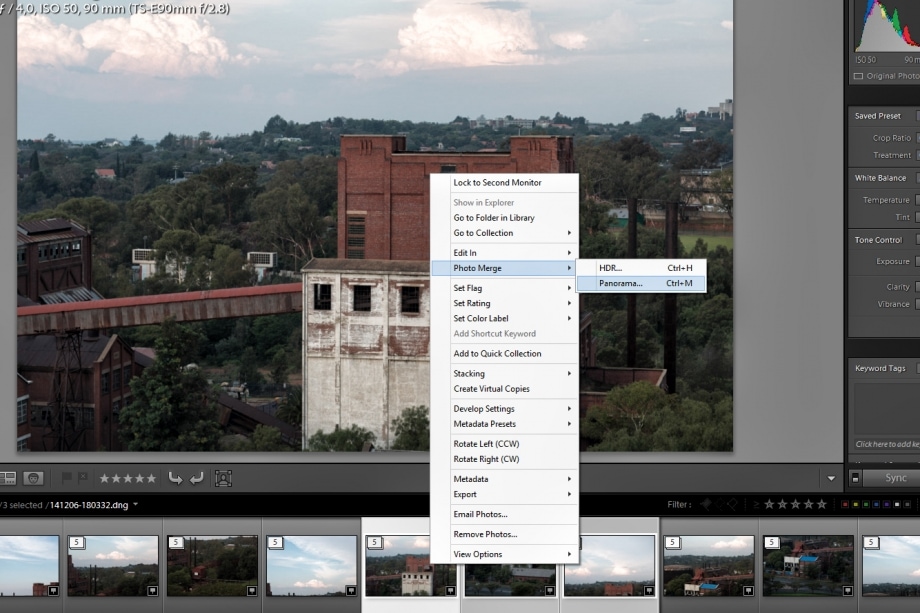
Create Panoramas in a Jiffy. Simply select the images in the filmstrip, Right Click, Go to Photo Merge, Panorama. Simple! The software is accurate and a blisteringly fast, compared to Photoshop
Creating HDR Images
Now you can also merge multiple exposures and create HDR (High Dynamic Range) images straight from Lightroom’s film-strip by right clicking, then Photo Merge, and then selecting HDR. Again, as with the Panoramas, Lightroom saves your newly created HDR images as DNG files. Saving you lots of Gigabytes.
After playing around with the new HDR merge, I don’t think Lightroom will replace Photomatix Pro as my main stream HDR software. Lightroom CC is really quick and the HDR conversions accurate, and not overcooked. Though the options are limited compared to Photomatix. Especially with Photomatix’ batch processing, which have always been a game changer for me. Will I use Lightroom’s HDR Merge? For sure. It is not bad at all!
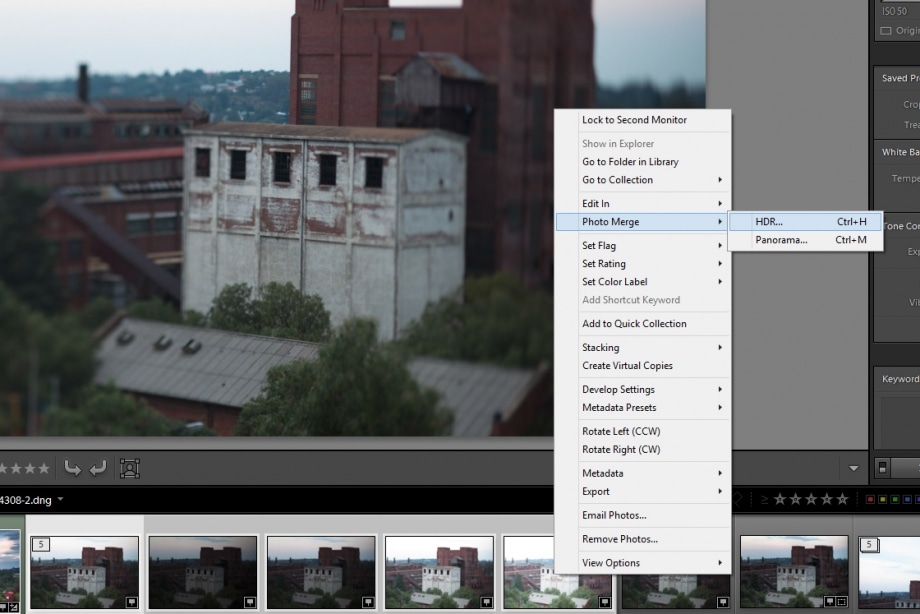
The HDR merge function is just as simple as creating Panoramas. Select, your bracketed images in the filmstrip, Right Click, Photo Merge and HDR. Voila!
Facial Recognition
Lightroom CC now offers facial recognition for quickly finding and sorting photos by faces. This is a fantastic feature for people photographers. It will save you lots of time, assigning keywords to individual portraits. However, initial reports are that the Face Recognition Software is not quite perfected, with a hit rate of about 60%. Hopefully, accuracy will be improved with the next update.
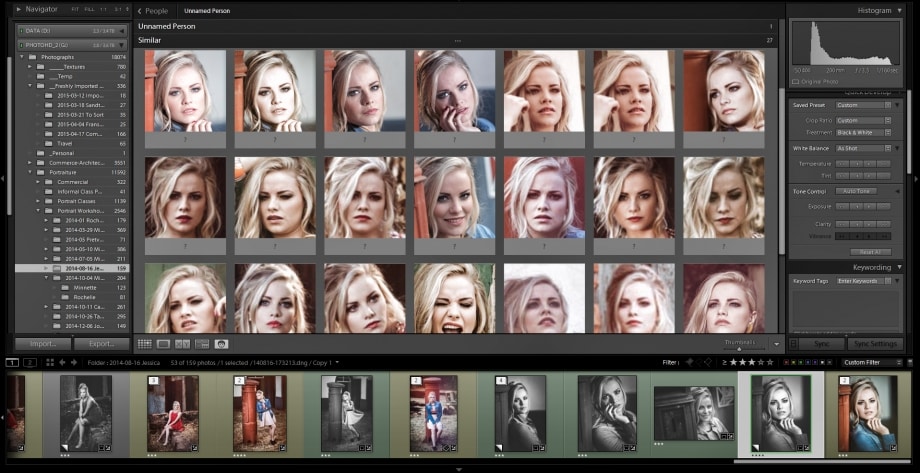
Face detection is not perfect, but we’re all glad it is here!
Support for Android, Touch and Smart Phones
The tablet version has been extended to Android Tablets, and touch support for the Surface. Minor changes have been made to the phone versions as well.
Improved Features
Apart from the above tools, Lightroom 6, also steps up the game by offering improved tools such as:
-
Enhanced Filter brushes, which means that after applying Gradient and Radial filters, you can erase the areas you don’t want to affect.
-
Improved Slideshows enables you to use photos, music and videos while applying effects like panning and zooming.
-
Improved Photo Book Creation with added features and layouts
-
HTML compatible web galleries
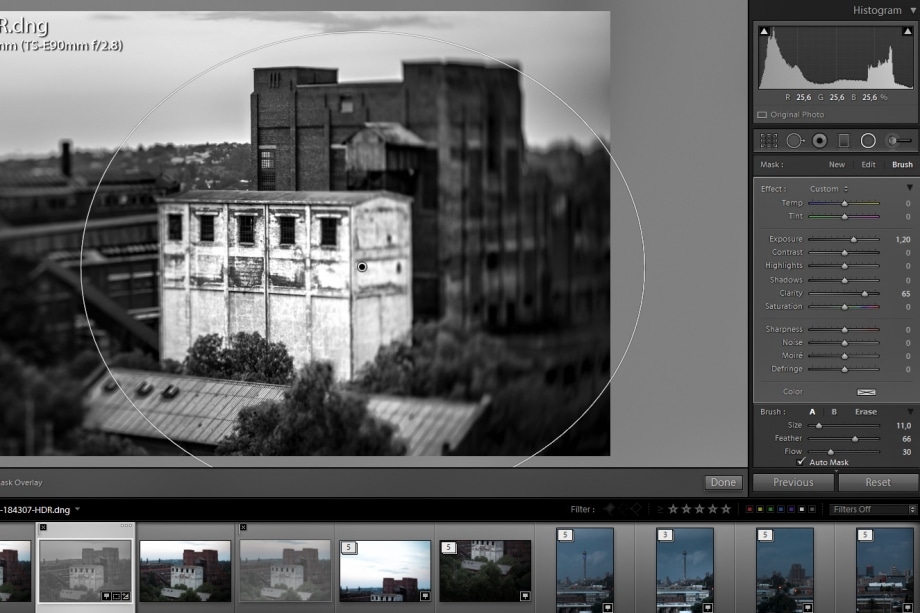
One of my favourite features is the fact that you can now apply Radial and Gradient Filters, and Erase the areas you don’t want affected with a with a brush tool.
The not so good News
The new Lightroom will require a 64-bit operating system and will not work with dated 32-bit systems. This means that if you are still running a PC or Mac with 32-bit Operating system and hardware, you will be stuck with Lightroom 5.7. In Adobe’s defence, if you’re still running an outdated 32-bit system; you’ve been due for an upgrade for some time now. The advantages of 64 bit in processing power and memory addressing is a must for photographers who cannot waste valuable editing time. Lightroom CC will only work with 64-bit Windows 7 and 8, and Mac OS 10.8 and later. From what I could gather, Lightroom CC will also work with Windows 10 when it launches later this year. Adobe’s reason is that by developing a 64-bit version only, they can now focus more time on developing new, cutting edge features instead, which makes a lot of sense. Another worry for some is that Lightroom 6 will require more powerful computer hardware.
Another disappointment is that the outdated architecture of Lightroom’s Database would still not allow you to run Lightroom on network volumes.
Performance Boost!
Lightroom CC’s new hardware requirements have some serious benefits. I’ve been playing in Lightroom CC for about two hours, and I can honestly say, that it does feel more responsive. The new Lightroom offers a significant performance increase especially if you’re running a high-end graphics card with a GPU (Graphics Processor Unit). It makes use of your computer’s GPU for faster performance, especially when retouching photos under the Develop module. Adobe says that users can expect a performance boost of up to 10 times. Apparently, Lightroom CC will also use more CPU cores when exporting images, which will take some pressure off if you’re running late for a client!
Where can you get Lightroom CC?
If you’re one of the clever photographers who subscribed to Adobe’s Photographer’s Plan then you can upgrade automatically. If you want to buy a standalone version, you don’t have to wait for it to hit the shops. I recommend you take a look at Adobe’s Lightroom Page and download a Standalone Trial which you can buy then online.
Warning! If you’re running the Lightroom 6, or CC, for the first time
On some PC’s and Macs, after installing Lightroom from the Cloud, make sure to sign-out from the Creative Cloud app first and then sign back on, before you run the software. Otherwise, it will simply not open.



Thank you Danie for sharing.. informative.. I love LR. Chat another day. R
Ek staan verstom oor die awesome werk wat jy doen……
en die awesomste van alles is jy hou niks vir jouself nie, jy deel jou hart en jou passie met mense….
ek ken nog glad nie Lightroom nie maar is baie opgewonde om te leer….
Always exciting to see new updates to software. There are really surprisingly few new features, which is partly a testament to the already impressive abilities of Lightroom. The new features that have been added are frankly overdue, and will benefit greatly from future updates as they are noticeably less refined than the established capabilities.
Hi Danie, thank you for this informative evaluation of the new Lightroom, just what I was looking for.
Thanks for the update and sharing this with us Danie!
Danie, This looks fantastic. Thanks for the detail information.