The confusion
Big changes have come to Lightroom as we know it. Adobe has launched an all-new, strictly cloud-based “Lightroom CC” while renaming the existing one to “Lightroom Classic CC”
A strange move from Adobe, which will only lead to confusing their existing and future users. We feel that they should’ve simply named the cloud-based version “Lightroom Cloud” and kept the desktop version we’ve been using as “Lightroom CC”. Unfortunately, Adobe has also backtracked on their promise to indefinitely offer a standalone version. So, there will be no Lightroom 7; and from 2018, Adobe will no longer offer support for Lightroom 6.
The new cloud-based Lightroom CC
If you can justify the costs, the new cloud-based version is ideal for those who dabble in photography and who will edit occasionally. It is a solid image editor, which will safely back up your images online. It has a beautiful, easy to use interface, which will appeal to casual and novice photographers. However, it is hard to imagine any practical use of the cloud-based only version for professional and enthusiast photographers. If you’re anything serious about photography you will want to stay with the desktop version “Lightroom Classic CC”.
Let me explain why I say this:
The new cloud-based Lightroom CC has just a single Lightroom Library and does not support multiple catalogues. It works by uploading all your images to their cloud servers as soon as you import them. This alone is an issue, as most people in third world countries do not have a fast-enough Internet connection to effectively upload gigabytes of photos. For those that do not have blisteringly fast internet and unlimited bandwidth, using this Lightroom wouldn’t be feasible. The next issue is that Lightroom CC is still in its infancy. It is extremely simplified and doesn’t offer as many options as Lightroom Classic CC; for instance, when importing your photos. You also do not have the ability to create HDR’s or Panoramas yet, as they are still in development. Unlike Lightroom Classic CC, Lightroom CC can’t differentiate between photos that were shot in RAW + JPEG. As a result, both will show up on the “Import” screen.
This brings me to my next concern: storage space. It costs $9.99 for 1 TB of storage space, which for many photographers, will be filled up relatively quickly. In response to this, Adobe has made three additional storage tiers available to subscribers, which in the South African context, are ridiculously expensive:
- 2 TB for $20 p/m
- 5 TB for $50 p/m
- 10 TB for $100 p/m
If you decide to cancel your Creative Cloud subscription, Adobe will keep your images in the cloud, but only for 1 year after your membership expires. After that, they will be deleted from the cloud. This means that unless you pay Adobe, they are effectively keeping your photos hostage.
Considering this, we recommend that you stay with the Photography Plan, which includes Lightroom CC, Lightroom Classic CC, and Photoshop CC. It offers the best value for money. Those two other plans, just don’t make any sense!
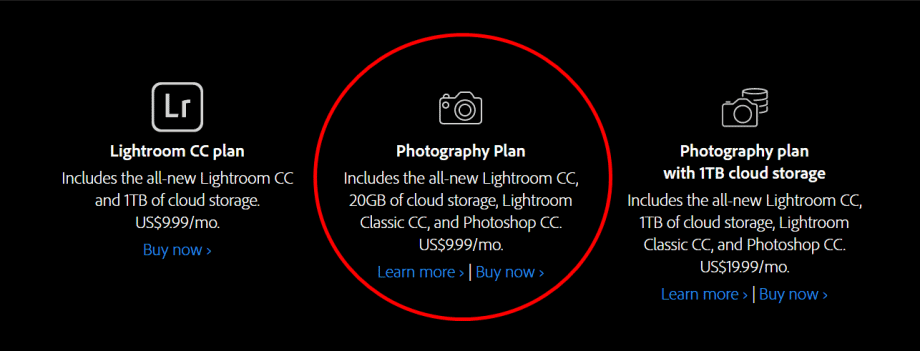
Subscribe to any of the above plans from Adobe’s website by following the links below:
Good news: Lightroom Classic CC rocks!
It is not all doom and gloom though. The good news is that Lightroom Classic CC has been reworked with extensive performance increases that were immediately visible when we tried it out. These performance improvements affect major areas of the application, for instance, switching from Library to Develop, navigating between photos, responsive brushing, improved preview generation, and faster launch time.
In the past, we always had to disable graphics acceleration, as the old Lightroom was incapable of making proper use of it. Enabling it led to severe performance issues when using filters, brushes and similar tools. In the new Lightroom Classic CC however, it is clear that Adobe has been working on improving graphics acceleration. When using tools like the radial and graduated filters, there is a remarkable improvement in performance, however, tools like spot removal still suffer greatly from having it enabled. Thus, it is now entirely up to personal preference whether you enable or disable graphics acceleration.
Lightroom is also getting an enhanced Embedded Preview workflow (which allows you to scroll through a vast number of photos and to select a subset of those photos), as well as new tools such as Colour Range, Range Masking, and Luminance Masking, for fine selection control.
In closing
Make sure you use “Lightroom Classic CC” as it is a tried and tested product, which after the update, seems more robust and, to our delight, much faster.
Be sure to check out our 2-Day Lightroom Workshop if you would like to learn how to use Lightroom effectively and master digital workflow.



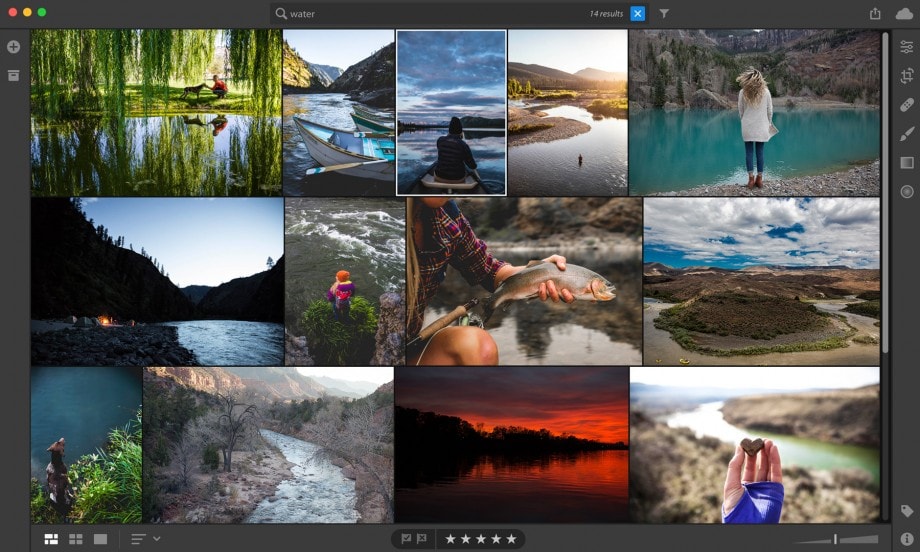
Thanks Danie, appreciate the info.
HI Corinna, Adobe will leave you where you are. No need to do anything from your side.
Hi Shawn, love the way this is written with very helpful information. Just wanted to know though, how do we make sure that we stay on the Photography Plan, is it a default with our current Adobe Profiles and do we need to change anything in our subscription. Thanks very much.
Dankie Shawn vir die goeie verslag hieroor